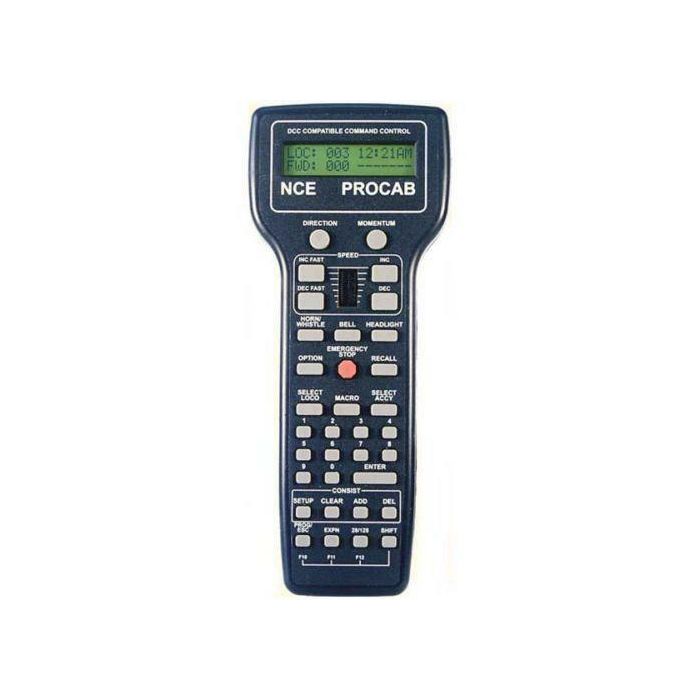ProCab Throttle
Click ADD to view options & prices.

NCE Pro Cab
The Pro Cab throttle provides the most user-friendly access to all system features. Uncomplicated menus on the easy to read, the backlit LCD display will guide you through the most advanced operations with a minimum of fuss.
The Pro Cab-R throttle has the same specification as the Pro Cab except that a radio board and battery holder has been added for operation as a radio throttle while retaining the plug capability of the Pro Cab.
FUNCTION CONTROL FOR THE LOCOMOTIVE LIGHTS F9 to F12
NUMBER KEYS
The keys 0 through 9.
When operating a loco if a number key is pressed it toggles the corresponding function on the loco. Use to access FUNCTIONS 1 to 9.
To access the function F9 you simply press 9
SHIFT BUTTON
When pressed and held while pressing another key on the cab the alternate value of that key can be used.
To access the function F10 you simply press SHIFT and PROG/ESC at the same time to activate FUNCTION 10.
To access the function F11 you simply press SHIFT and EXPN at the same time to activate FUNCTION 11.
To access the function F12 you simply press SHIFT and 28/128 at the same time to activate FUNCTION 12.
Repeat the procedure to turn the function off.
How to operate the DCC Solutions 28 functions on your locomotive.
EXTENDED FUNCTION CONTROL F10 to F28
OPTION BUTTON
The OPTIONS button marked * (see picture) can be reprogrammed for use to access FUNCTIONS 10 to 28. Follow these simple steps.
1. Turn on your system and unplug the cable from your cab (Throttle)
2. Press and hold down the SELECT LOCO while plugging the cable back into your cab. The cab will now enter the initial setup program. At any time you may press PROG/ESC to exit.
3. Press enter FOUR (4) or possible FIVE (5) times depending on your cabs firmware until your screen reads PROG OPTION KEY...KEY VALUE = 94.
4. Enter a new value of 122 and press ENTER
5. Press PROG/ESC to exit.
Once reprogrammed pressing OPTION once will display F10 – F19 and pressing it twice will display F20 – F28. Pressing a number key will toggle that number plus 10. Example: Press OPTION once then 5 will activate F15. Repeat the same procedure to turn F15 off.